One to World Technology Handbook
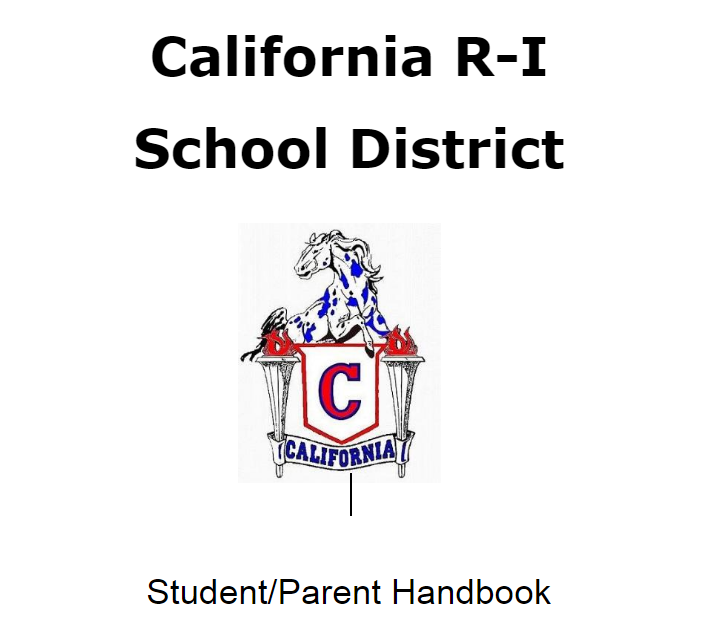
Table of Contents
The One to WORLD Commitment 2
Opportunities and Risks of Technology Use 3
Terms of the Chromebook Loan 4
Insurance, Repair, and Replacement Fees 5
Maintenance Procedures 6
General Use Guidelines 7-8
Guidelines for Acceptable Use / Penalties 9-10
Network Guidelines and Etiquette 11
Current Insurance, Repair, and Replacement Policy 12
Acknowledgement and Agreement of Policy Statement 13
One to WORLD
Connecting Every Student to the World through:
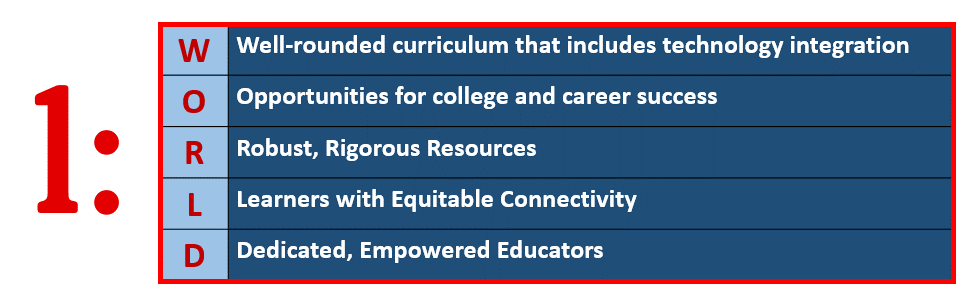
The California R-I School District is committed to:
Fostering and Leading a Culture of Digital Learning Within Our Schools.
We will work collaboratively to transform teaching and learning, using the power of technology to help drive continuous improvement. We will work together to protect student privacy and to teach students to become responsible, engaged, and contributing digital citizens.
Helping Schools and Families Transition to High-speed Connectivity.
We will conduct assessments of the district’s technology infrastructure and develop a sustainable plan to ensure broadband classroom connectivity and wireless access. We will work with community partners to leverage local, state, and federal resources to support home Internet access outside of traditional school hours.
Empowering Educators through Professional Learning Opportunities.
We will strive to provide everyone with access to personalized learning opportunities and instructional experts that give teachers and leaders the individual support they need, when they need it. We will provide tools to help teachers effectively leverage learning data to make better instructional decisions.
Accelerating Progress Toward Universal Access for All Students to Quality Devices.
We will work to ensure that all students and educators across the district have regular access to devices for learning so students have opportunities to be active learners, creating and sharing content, not just consuming it.
Providing Access to Quality Digital Content.
We will use carefully selected, high quality digital content that is aligned to college and career ready standards as an essential part of daily teaching and learning. Teachers are able to share, discover, and adapt openly-licensed materials and teaching plans.
Opportunities and Risks of Technology Use
With access to computers and people all over the world comes the potential availability of material that may not be considered to be of educational value in the context of the school setting, or that may be harmful or disruptive. Because information on networks is transitory and diverse, the District cannot completely predict or control what users may or may not locate. The Board of Education believes that the educational value of limited access to the information, interaction, and research capabilities that technology offers outweighs the possibility that users may obtain or encounter material that is not consistent with the educational goals of the District.
In accordance with the Children’s Internet Protection Act, the District installs and operates filtering software to limit users’ Internet access to materials that are obscene, pornographic, harmful to children, or otherwise inappropriate, or disruptive to the educational process, notwithstanding that such software may in certain cases block access to other materials as well. At the same time, the District cannot guarantee that filtering software will in all instances successfully block access to materials deemed harmful, indecent, offensive, pornographic, or otherwise inappropriate. The use of filtering hardware/software does not negate or otherwise affect the obligations of users to abide by the terms of this policy and to refrain from accessing such inappropriate materials.
No technology is guaranteed to be error-free or totally dependable, nor is it safe when used irresponsibly. Among other matters, the District is not liable or responsible for:
1) any information that may be lost, damaged, or unavailable due to technical, or other, difficulties;
2) the accuracy or suitability of any information that is retrieved through technology;
3) breaches of confidentiality;
4) defamatory material; or
5) the consequences that may come from failure to follow District
policy and procedures governing the use of technology.
Terms of the Chromebook Loan
Devices
Students will be issued a Chromebook, a protective case, and a charging cable. At the end of the school year, these items will be returned to the district for cleaning and maintenance over the summer, then the same device will be reissued to the student for the new school year. Upon graduation, students will be allowed to keep these items. Exceptional care should be taken to ensure the usefulness and longevity of the device.
Terms
Students will comply at all times with the California R-I School District’s
Parent/Student Chromebook Handbook and Acceptable Use Policy. Any
failure to comply may terminate rights of possession effective immediately and
the District may repossess the property.
Title
Legal title to the property is the District’s and shall at all times remain the
District’s until released upon graduation. Student right of possession and use
is limited to and contingent upon full and complete compliance with this
Agreement and the Parent/Student Chromebook Handbook.
Repossession
If the student does not timely and fully comply with all terms of this Agreement
and the Parent/Student Chromebook Handbook, including the timely return of
the property, the District shall be entitled to declare the student in default and
reclaim possession of the property.
Term of Agreement
Use and possession of the property terminates and all property must be returned to the school no later than the last day of the school year, unless earlier terminated by the District or upon student withdrawal from the District. Eligibility for the program can be terminated by the district due to students’ irresponsible behavior.
Moving from the District
In the case of relocation away from the California School District, students must return all property to the school. Failure to return the property in a timely manner and/or its continued use for non-school purposes without the District’s consent may be considered theft.
Insurance, Repair, and Replacement Fees
Insurance Fees: Each Chromebook must be covered through the district’s Chromebook insurance policy, the cost of which will be determined annually. This yearly insurance covers against accidental damage to the Chromebook. Until the nonrefundable insurance premium has been paid, a student will be allowed access to a Chromebook during the school day, but will not be allowed to take the device out of the building.
Repair Fees: General repairs will be made free of charge under the insurance policy. There are a few exceptions:
- Broken Screen (cost to district +/- $70)
- First Incident: $10 copay
- Second Incident: Half of the cost
- Third and Subsequent Incidents: Full cost
- The full replacement price of the Chromebook and related charges (approx. $250) will be charged if it is deliberately damaged or vandalized by the student.
- Lost or destroyed charging cables are the responsibility of the student. Replacements will only be provided due to malfunction.
Replacement Fees: If the Chromebook is lost, the student/parent is responsible for the Fair Market Value (FMV) to replace the device. A table of FMV will be released with the insurance policy annually.
In case of theft, vandalism, or other criminal acts resulting in damage to or loss of a Chromebook, a police report MUST be filed within 48 hours of the occurrence. Incidents happening off campus must be reported to the police by the student or parent and a copy of the report brought to the school. Should such criminal acts occur during school, school officials will assist the student in filing a police report and parents will be contacted.
If the Chromebook is stolen or destroyed and the above procedures have been followed, the student/parent will be responsible for half of the FMV, unless the perpetrator is identified as a fellow student. A student responsible for theft, vandalism, or other criminal acts resulting in damage to or loss of another student’s device will be disciplined according to policy and the school will cooperate with law enforcement investigations.
Maintenance Procedures
California R-I School District is committed to the importance of a student being able to continue with work when his/her Chromebook is experiencing problems. To assist with this, the District is providing loaner Chromebooks from the technology department, as well as computers in the Library.
When a problem with the device requires repair or technical assistance:
- A device requiring maintenance will be brought to the Library.
- The student must complete the Technology Repair Form detailing problem(s) with their Chromebook, acknowledging that they are receiving a loaner Chromebook, and returning their assigned Chromebook for repair. The Librarian will issue the student a loaner Chromebook until their assigned Chromebook is repaired.
- All effort will be made to return the assigned Chromebook to its user by the end of the school day.
- If the repair cannot be resolved in house the Technician will contact the District Network Administrator. He may, in turn, contact the specific manufacturer to schedule warranty repair.
- Once the Chromebook is repaired the Technician will send a pass to have the student come to the library.
- The student will sign the Technology Repair Form acknowledging they are receiving their issued Chromebook and returning the one on loan.
Student Chromebook Abuse Procedures
If intentional damage or abuse to a Chromebook is suspected, the HS Technician will provide the administration with a report of the damage. Upon request, a detailed price list of the parts required to bring the Chromebook back to its original condition will be provided.
General Use Guidelines
ALWAYS BRING YOUR CHROMEBOOK TO SCHOOL FULLY CHARGED
E-mail should be used for educational or administrative purposes only. All e-mail and all contents are property of the District.
No Expectation of Privacy: E-mail transmissions, stored data, transmitted data, or any other use of the online services by students, employees or other user shall not be considered confidential and may be monitored at any time by designated staff to ensure appropriate use.
Transporting Chromebooks
Chromebooks must be transported in the district-provided case or in an approved backpack. An ‘approved backpack’ must be specifically engineered with adequate protection for an electronic device AND marked with a toggle from the district technician. Chromebooks must be shut down and placed in the case or approved backpack between classes. Failure to do so may result in financial responsibility for damages.
Managing Your Files and Saving Your Work
Students may save documents to their Google Drive, or they may save to an external memory device such as a miniSD card or USB flash drive. Saving to Google Drive will make the file accessible from any computer with internet access. It will be the responsibility of the student to maintain the integrity of their files and keep proper backups.
Loaning or Borrowing Chromebooks / Batteries / Chargers
Do NOT loan Chromebook, batteries or chargers to another student. Do NOT borrow any of the above from another student. Students are NOT allowed to trade batteries or chargers for any reason. Do NOT leave a device unattended.
Internet Safety
There are many sites on the Internet that can be potentially dangerous to minors. These sites are blocked while students are logged on to the District network, but may be unprotected at home. Students are in violation of District policy if they access these sites through proxies. Parents may want to restrict home access. For more information about Internet safety go to www.isafe.org.
Personalization of the Device and Case
Chromebooks and their protective cases must remain free of any writing, drawing, stickers, paint, etc… Students may add appropriate music, photos, and videos to their Chromebooks. Spot checks for compliance may be done at any time.
Games and other Programs
Games may not be downloaded or streamed over the Internet. All software must be approved and loaded by the District. Disciplinary action may be taken for altering software or files, or for violating copyright laws.
Unauthorized Access
Access to another person’s account or computer without their consent or knowledge is unacceptable. Any unauthorized access will result in disciplinary action. Do NOT share passwords or usernames with others.
Student Guidelines for Acceptable Use of Technology Resources
These guidelines are provided so that students and parents are aware of the responsibilities students accept when they use district-owned computer hardware, operating system software, application software, stored text, data files, electronic mail, local databases, digitized information, communications technologies and Internet access. In general, this requires efficient, ethical and legal utilization of all technology resources.
Expectations
- Student use of computers, other technology hardware, software and computer networks including the Internet is only allowed when supervised or granted permission by a staff member
- All users are expected to follow existing copyright laws.
- Although the District has an Internet safety plan in place, students are expected to notify a staff member whenever they come across information or messages that are inappropriate, dangerous, threatening, or make them feel uncomfortable.
- Students who identify or know about a security problem are expected to convey the details to their teacher without discussing it with other students.
Unacceptable conduct includes, but is not limited to, the following:
- Using the network for illegal activities, including copyright, license or contract violations, downloading inappropriate materials, viruses, and/or software, such as but not limited to hacking and host file sharing software.
- Using the network for financial or commercial gain, advertising, or political lobbying.
- Accessing or exploring online locations or materials that do not support the curriculum and/or are inappropriate for school assignments, such as, but not limited to, pornographic sites.
- Vandalizing and/or tampering with equipment, programs, files, software, system performance or other components of the network. Use or possession of hacking software is strictly prohibited.
- Causing congestion on the network or interfering with the work of others, e.g., chain letters or broadcast messages to lists or individuals.
- Intentionally wasting finite resources, i.e., bandwidth, time.
- Gaining unauthorized access anywhere on the network.
- Revealing your home address or phone number, or that of another person.
- Invading the privacy of other individuals.
- Using another user’s account, password, or ID card or allowing another user to access your account, password, or ID.
- Coaching, helping, observing or joining unauthorized activity on the network.
- Forwarding/distributing e-mail messages without permission from the author.
- Posting anonymous messages or unlawful information.
- Engaging in sexual harassment or using objectionable language in public or private messages, e.g., racist, terroristic, abusive, sexually explicit, threatening, stalking, demeaning or slanderous.
- Falsifying permission, authorization or identification documents.
- Obtain copies of, or modify files, data or passwords belonging to other users
- Knowingly placing a computer virus on a computer or network.
Consequences of Failure to Obey Appropriate Technology Conduct
The student discipline code is designed to develop student responsibility, respect for the rights of others and to ensure the orderly operations of district schools. All school district employees are authorized to hold every student accountable for any disorderly conduct in school or on school property, on any school bus going to or returning from school and during school-sponsored activities or field trips. Disciplinary issues related to the misuse of 1:1 tech- nology is no different. Infractions will be handled by the school administration in keeping with the discipline policy and educational mission of the schools.
California R-I will adhere to the Missouri Code § 569.099 definition of unauthorized access and will follow established disciplinary procedures.
- A person commits the crime of tampering with computer users if he knowingly and without authorization or without reasonable grounds to believe that he has such authorization:
(1) Accesses or causes to be accessed any computer, computer system,
or computer network; or
(2) Denies or causes the denial of computer system services to an
authorized user of such computer system services, which, in
whole or in part, is owned by, under contract to, or operated for,
or on behalf of, or in conjunction with another.
- The offense of tampering with computer users is a Class A misdemeanor unless the offense is committed for the purpose of devising or executing any scheme or artifice to defraud or to obtain any property, the value of which is five hundred dollars or more, in which case tampering with computer users is a class D felony.
California R-I School District Network
General Guidelines
- Students will have access to all available forms of electronic media and communication which is in support of education and research and in support of the educational goals and objectives of the California R-I School District.
- Students are responsible for their ethical and educational use of the online services at the California R-I School District.
- All policies and restrictions of the online services must be followed.
- Access to the California R-I School District online services is a privilege and not a right. Each employee, student and/or parent will be required to sign the Acceptable Use Policy Agreement Sheet and adhere to the Acceptable Use Guidelines in order to be granted access to the online services.
- The use of any online services at the California R-I School District must be in support of education and research and in support of the educational goals and objectives of the California R-I School District.
- When placing, removing, or restricting access to specific databases or other online services, school officials shall apply the same criteria of educational suitability used for other education resources.
- Transmission of any material which is in violation of any federal or state law is prohibited. This includes, but is not limited to, confidential information, copyrighted material, threatening or obscene material, and computer viruses.
- Any attempt to alter data, the configuration of a computer, or the files of another user, without the consent of the individual, campus administrator, or technology administrator, will be considered an act of vandalism and subject to disciplinary action in accordance with the California R-I Student Handbook.
- Parents concerned with the online services at their student’s school should refer to the building administration.
- Any parent wishing to restrict their student’s access to any online services will provide this restriction request in writing. Parents will assume responsibility for imposing restrictions on only their own students.
Network Etiquette
- Be polite, including the use of appropriate language.
- Do not reveal personal information; your own or that of others.
- Remember that the other users of the online services and other networks are human beings whose culture, language, and humor have different points of reference from your own.